 AI Chatbot Development
AI Chatbot Development
Providing businesses with the tools to create and manage chatbots
AI conversational agents or chatbots are computer programs that use artificial intelligence to simulate human-like conversations with users. These platforms leverage AI advanced technologies such as natural language processing and machine learning to deliver effective and engaging user experiences. Chatbots can be used for customer support, lead generation, marketing, and much more. They help in providing quick and efficient responses to user queries and improving customer engagement. The ChatGPT chatbot in large part initiated the current AI renaissance.
Chatbot development platforms are specialized software solutions that facilitate the creation, deployment, and management of chatbots. The platforms enable businesses to develop chatbots equipped with advanced features such as natural language processing, user intent recognition, and integration with other applications.
Chatbot development has transformed the way businesses interact with their customers by providing tools to create efficient and responsive conversational agents. These tools offer essential infrastructure, including drag-and-drop interfaces, integration with popular messaging applications, and built-in natural language processing capabilities. With these powerful tools, you can create sophisticated chatbots tailored to your specific business needs.
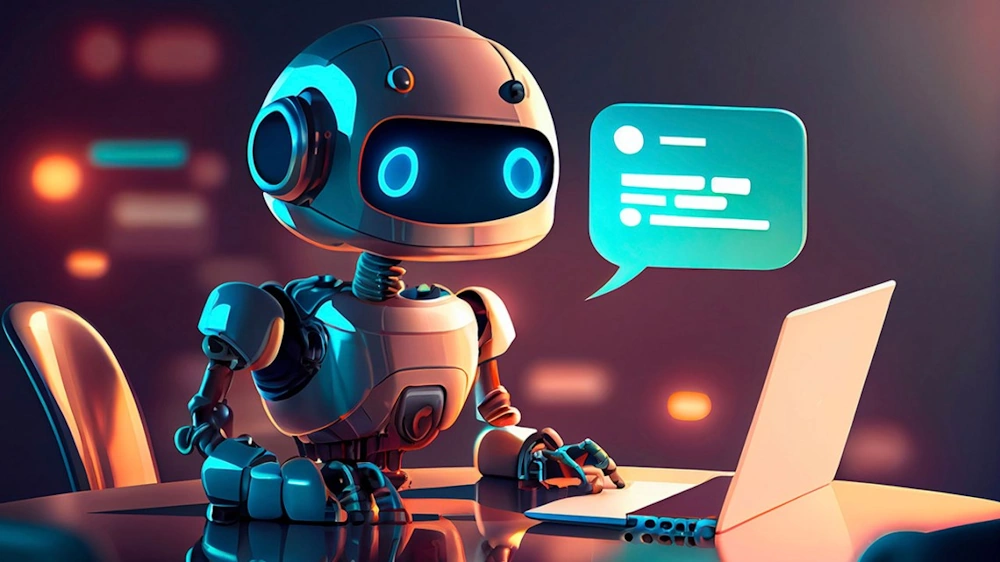
 Features of Chatbot Development Platforms
Features of Chatbot Development Platforms
Chatbot development platforms offer a variety of features that enable businesses to create, manage, and optimize automated conversational agents.
Integration Capabilities
A key feature of chatbot development platforms is their ability to seamlessly integrate with various messaging platforms, websites, and enterprise systems. This omni-channel approach ensures that the chatbot can be accessed across multiple touchpoints, enhancing user accessibility and providing a unified brand experience. Integration with enterprise systems via APIs allows chatbots to ensure accurate and up-to-date information by retrieving and sharing data effectively,.
User Experience Design
The design of user interfaces within chatbot platforms is key to their effectiveness. Platform tools prioritize creating visually appealing and intuitive layouts, with easy navigation options such as buttons, icons, and menus. These interfaces are designed to be mobile-friendly in order to accommode the growing number of users who engage with chatbots through smartphones. A well-optimized user interface contributes to better user interactions and experiences.
Advanced Technologies
Modern chatbot platforms incorporate various advanced technologies to enhance response quality. Natural language processing enables chatbots to understand user intent, while machine learning and deep learning techniques allow them to improve over time based on user interactions. Foice user interface design has evolved, enabling more natural and engaging voice-based interactions between users and chatbots.
Personalization and Multilingual Support
Another notable feature of chatbot development platforms is the ability to provide personalized experiences. Chatbots can tailor responses based on user preferences and behaviors, making interactions more meaningful and engaging. Many platforms offer multilingual support, allowing businesses to accomodate diverse customer bases across different languages.
Analytics and Performance Tracking
Chatbot development platforms often include built-in analytics tools that enable businesses to track performance metrics and user interactions. This feature allows organizations to measure the effectiveness of their chatbots, identify areas for improvement, and refine their conversational strategies accordingly. Regular performance assessments help businesses maintain high standards of user satisfaction and operational efficiency.
Testing and Deployment
Fast deployment capabilities are essential in today's fast-paced business environment. Many platforms facilitate rapid integration with existing messaging services and websites, making chatbots ready for use almost immediately. Quality testing features enable developers to simulate conversations and refine chatbot response to enable a positive user experience before full-scale deployment.
 Chatbot Development Platforms
Chatbot Development Platforms
Here are some popular AI chatbot development platforms:
Dialogflow
A cloud-based chatbot development platform that uses natural language understanding and machine learning to build conversational interfaces for websites, mobile apps, and messaging platforms. Build hybrid conversational agents with both deterministic and generative AI functionality. This allows you to have strict controls and use generative AI to better meet customer needs. From Google.
IBM Watson Assistant
A chatbot development platform that uses AI and machine learning to build and deploy chatbots for websites, mobile apps, and messaging platforms. IBM watsonx Assistant is a product that helps build better virtual agents to drive enterprise productivity, empowering teams to deliver frictionless self-service experiences and seamlessly scale across your business.
Microsoft Bot Framework
A chatbot development platform that allows developers to build and deploy chatbots across multiple channels, including Skype, Facebook Messenger, and Slack. Microsoft Bot Framework is a comprehensive framework for building enterprise-grade conversational AI experiences.
Amazon Lex
A chatbot development platform that uses natural language processing and automatic speech recognition to build chatbots for websites, mobile apps, and messaging platforms. Powered by the same technology as Alexa, Amazon Lex is an AI chat builder that allows users to interact with any application using natural language voice or chat. Use Amazon Lex to build and deploy conversational AI interfaces for any application. Integrating AI chat into existing business processes and use cases gives users more flexibility and support to get work done in ways that are natural to your users. AI chat experiences in customer-facing applications enhance customer satisfaction.
Botpress
An open-source chatbot development platform that uses natural language understanding and machine learning to build and deploy chatbots for websites, mobile apps, and messaging platforms. Botpress is an all-in-one platform for building AI agents powered by the latest large language models.
Pandorabots
A chatbot development platform that uses artificial intelligence and natural language processing to build and deploy chatbots for websites, mobile apps, and messaging platforms. Build intelligent conversational agents on a leading platform.
Tars
A chatbot development platform that allows businesses to build and deploy chatbots for customer support, lead generation, and other use cases. Tars bridges the gap between complex technical processes and intuitive conversations. Their conversational AI transforms IVR loops and workflows into simplified dialogues.
Flow XO
A chatbot development platform that allows businesses to build and deploy chatbots for customer service, marketing, and other use cases. They have expert AI architects and engineers that can create custom chatbot solutions for your sales, customer support, and scheduling needs.
Landbot
A no-code chatbot development platform that allows businesses to build and deploy chatbots for customer service, lead generation, and other use cases. Marketing, sales, and customer service teams turn conversational experiences into revenue-driving outcomes with Landbot's AI Chatbot Generator.
Wit.ai
A natural language processing and machine learning platform that allows developers to build and train chatbots for various use cases. Build natural language experiences to enable people to interact with your products using voice and text. Part of Meta.
 Add a Chatbot to a Website
Add a Chatbot to a Website
Courtesy of Grok 3. Integrating a chatbot into a website can be a great way to enhance user experience, provide support or engage visitors. Here are a few approaches depending on your needs and technical comfort level, ranging from using pre-built platforms to coding a custom solution.
Option 1
Use a Pre-Built Chatbot Platform (No/Low Coding)
➕ Pros: Fast setup, no coding skills needed, often includes analytics.
➖ Cons: Limited customization, may have subscription costs.
If you want a quick and easy solution without much coding, you can use a third-party chatbot service. Here’s how:
Choose a Platform:
Chatbot.com: Easy drag-and-drop builder.
Tidio: Simple setup with live chat features.
Dialogflow (by Google): Great for natural language processing, integrates with websites.
HubSpot Chat: Free option with CRM integration.
Drift: Focused on sales and marketing.
Sign Up and Configure: Create an account, design your chatbot’s flow (e.g., greetings, FAQs), and customize its look.
Embed the Code: The platform will provide a snippet of JavaScript code (usually a <script> tag). Copy it and paste it into your website’s HTML, typically just before the closing </body> tag. Example (Generic Embed Code):
html<script src="https://your-chatbot-service.com/widget.js"></script>
<script>
Chatbot.init({chatbotId: "your-id-here" });
</script>Test It: Load your website and ensure the chatbot widget appears (usually a floating bubble or window).
Option 2
Integrate an API-Based Chatbot (Moderate Coding)
➕ Pros: Full control, can use powerful AI like Grok.
➖ Cons: Requires coding and hosting setup.
If you want to use a more advanced AI (like Grok, or another API), you’ll need some coding skills. Here’s a general process:
Pick an AI API:
xAI API (if available): Check xAI’s developer site for access to Grok.
OpenAI API: Popular for conversational AI.
Botpress: Open-source with API support.
Set Up a Backend: You’ll need a server (e.g., Node.js, Python Flask) to handle API requests securely. Example: A simple Node.js server with an API call:
javascript
const express = require('express');
const axios = require('axios');
const app = express();
app.get('/chat',async (req, res) => {
const userMessage = req.query.message;
const response = await axios.post('https://api.xai.com.chat', {
message: userMessage,
apiKey:'your-api-key'
});
res.send(response.data);
});
app.listen(3000,() => console.log('Server running'));
Frontend Widget: Add a chat interface to your HTML using JavaScript and CSS. Example:
html
<div id="chat-container">
<div id="chat-messages"></div>
<input id="chat-input" type="text" placeholder="Type here...">
<button onclick="sendMessage()">Send</button>
</div>
<script>
async function sendMessage() {
const input = document.getElementById('chat-input').value;
const response = await fetch(`/chat?message=${input}`);
const data = await response.text();
document.getElementById('chat-messages').innerHTML += `<p>${data}</p>`;
}
</script>
Style it with CSS to look like a chat bubble or window.
Connect the Backend to the Frontend: Host your backend (e.g., on Heroku, AWS) and ensure your frontend talks to it.
Option 3
Simple Client-Side Chatbot (Basic Coding)
➕ Pros: No server needed, runs entirely in the browser.
➖ Cons: Limited to predefined responses, not as smart as AI.
For a lightweight, no-backend option, you can code a rule-based chatbot directly in JavaScript:
html
<!DOCTYPE html>
<html>
<head>
<style>
#chatbox { border: 1px solid #ccc; width: 300px; height: 400px; overflow-y: scroll; }
#input { width: 240px; }
</style>
</head>
<body>
<div id="chatbox"></div>
<input id="input" type="text" placeholder="Say hi!">
<button onclick="send()">Send</button>
<script>
function send() {
const input = document.getElementById('input').value;
const chatbox = document.getElementById('chatbox');
chatbox.innerHTML += `<p>You: ${input}</p>`;
// simple rule-based response
let reply = "I don’t know that!";
if (input.toLowerCase().includes("hi")) reply = "Hello there!";
if (input.toLowerCase().includes("how are you")) reply = "I’m fine, thanks!";
chatbox.innerHTML += `<p>Bot: ${reply}</p>`;
document.getElementById('input').value = ''; }
</script>
</body>
</html>
 Links
Links
- Hubspot: Free chatbot builder software.
- Chatfuel: Scale business in messengers with AI, hire Fuely the AI agent to work for you.
- Octane AI: Free AI analysis of a Shopify store, features Octane AI quiz.
- LivePerson: Design, build, manage, and optimize AI conversational chatbots, all with the power of artificial intelligence and machine learning.
- Cognigy: Easily deploy AI Agents in your contact center to deliver fast, personalized, and exceptional service your customers demand and deserve.
- Rasa: Enables enterprises to build next-level AI assistants with an approach that blends a state-of-the-art conversational AI engine with no-code UI.
- ChatterBot: A machine-learning based conversational dialog engine built in Python which makes it possible to generate responses based on collections of known conversations.
- BotStar: A comprehensive chatbot platform that makes it easy to build, develop, and refine an automated system to tackle queries and generate leads.
- Kore.ai: Enterprise AI offerings, a powerful agent platform, and the no-code tools to get value from AI.
- Ada: Empowers customer service leaders to deliver efficient, high-quality support at scale with an AI agent.
- Acobot: Create an AI chatbot or assistant for your website that is designed to grow your e-commerce business.
- Rebotify: Rebotify frees your employees to focus on higher-value work by automating repetitive tasks with a AI chatbot. Based in Australia.
- SnatchBot: Craft both automated and hybrid human-assisted chatbots without needing any coding skills.
- Verloop: Automate customer engagement, empower agents and run hassle free audits with our Generative AI-powered support automation suite.